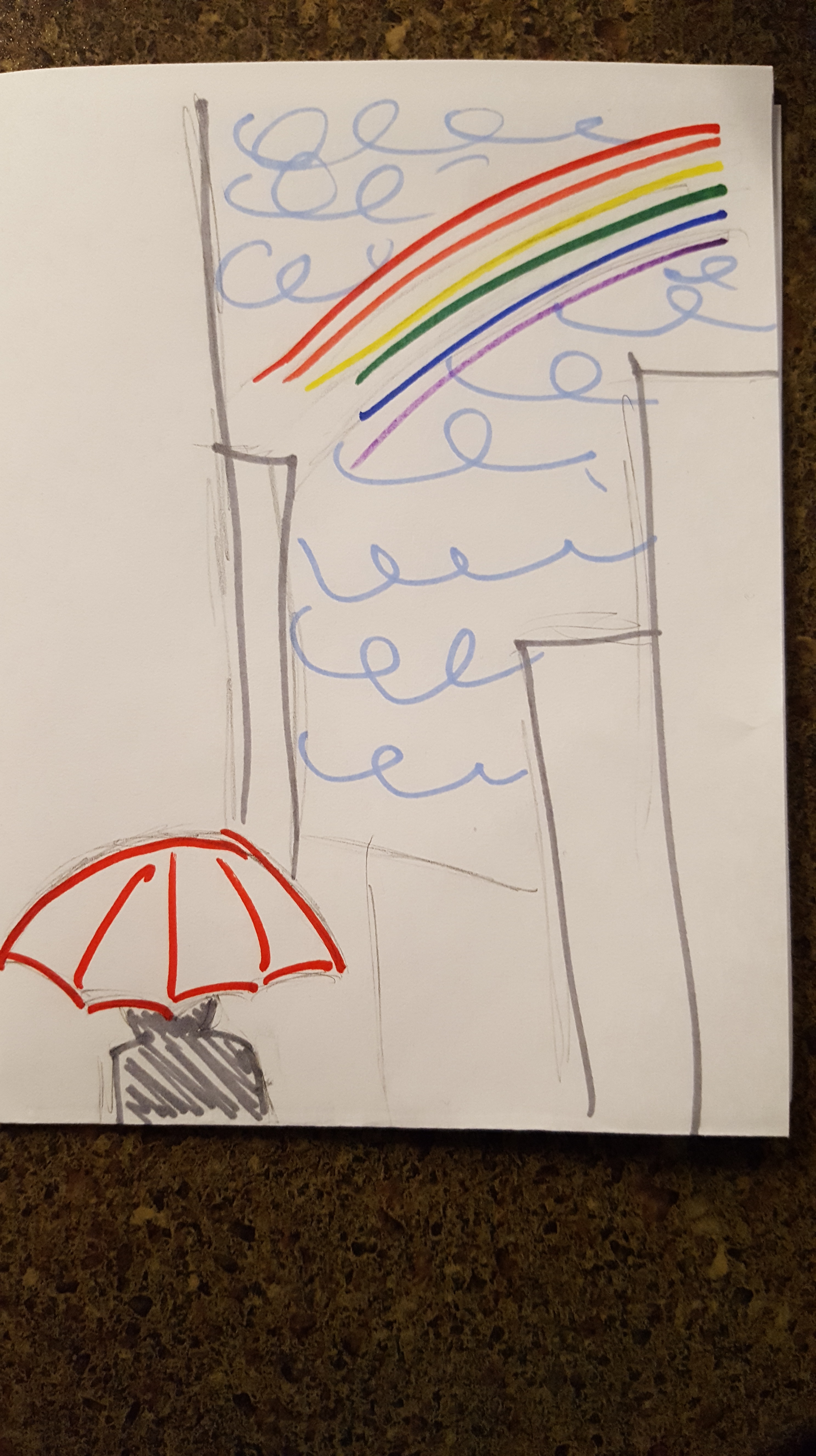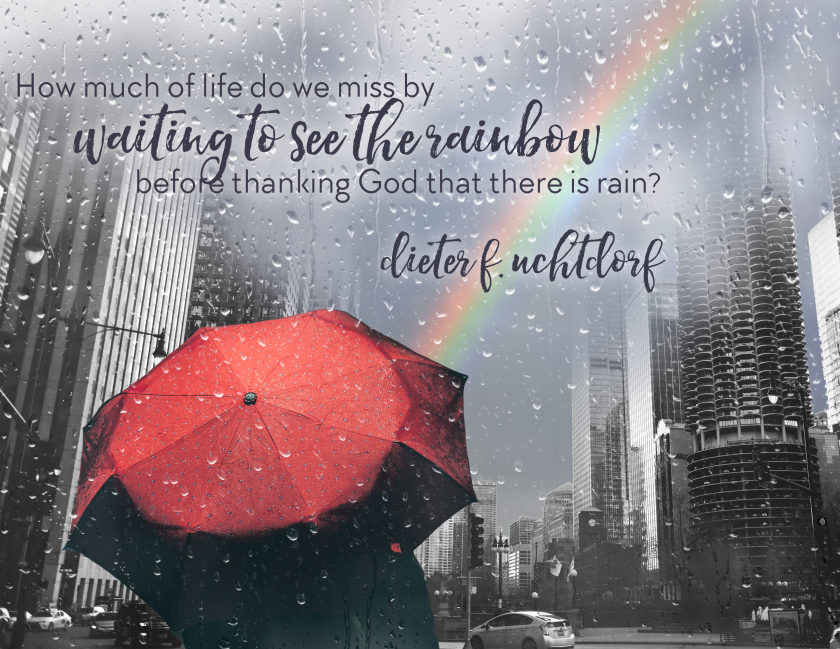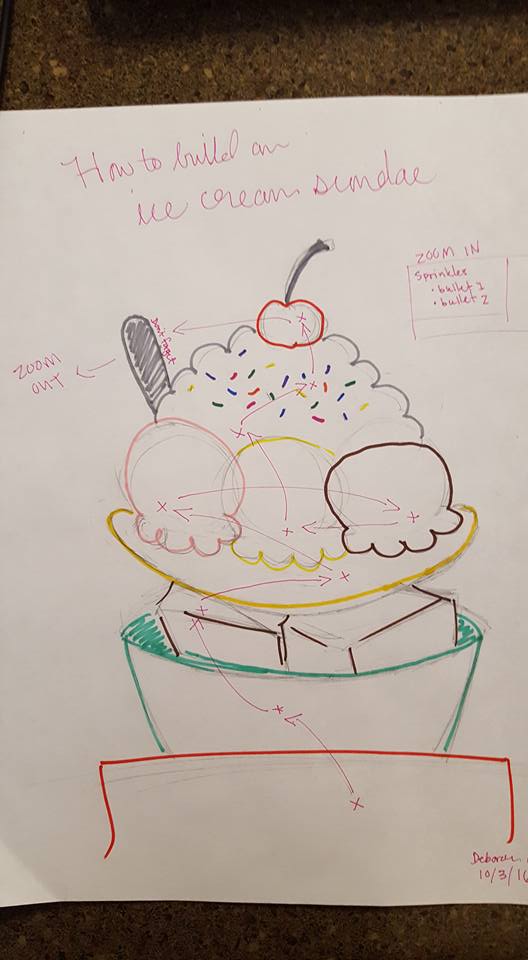DESCRIPTION
Create a logo for a company/service/organization and establish a visual identity across documents.
PROCESS
Right away I knew what I wanted to do, I just didn’t have a clear vision of it. I started sketching logos like crazy, but nothing seemed to work. I knew that I wanted something minimalistic and abstract. What I really wanted to do was find a clever way to intertwine the illustration and typography. I also knew that I wanted to represent the saxophone and the piano in some way.
After a lot of sketching, I still hadn’t come up with anything I really loved, and so I opened up Illustrator and started playing around with shapes. I figured if I have the shape of a saxophone and the shape of a piano, I’d be able to play around with it more freely. Pretty quickly I was able to come up with two very different concept designs that I loved. Knowing I was supposed to have a third logo design, I tried doing something creative with just typography, and while I didn’t love it I thought it could potentially work really well.

I then took to Facebook, asking for critiques and votes from friends. There was a great divide between #1 and #3, to the point where people I respect who don’t know each other got into heated arguments with one another. In the end, the majority of people preferred the first one, though notably my real-life client (hi, Dad!) preferred #3. Since I was left ultimately undecided, I created letterheads for each. By the time I got to creating business cards, however, I found myself preferring #3 for its simplicity and versatility. While I still love #1, I decided that at least for now my attention had to be on #3.
At this point, I knew that what I’d done was adequate, but I wasn’t loving it. My biggest issue was that it felt really dated, and just sort of boring. I knew there was more I could do, but I was stuck.
CRITIQUE PROCESS
Sister Godfrey was so helpful and patient with me this week. In her critique, she pinpointed exactly where the disconnects were in my design. The alignment was weird, and the watermark and top border made it too busy. After going through and adjusting things I was so much happier with it. She also suggested I tie in color to make it stand out.
My dad, the real-life client, gave some valuable feedback as well. He liked the designs after I had applied Sister Godfrey’s feedback. His one suggestion was to experiment with the piano keys running up the right side of the page. It was a good idea, but left the bottom feeling pretty unbalanced.
MESSAGE
Owen Music Studios provides quality music education in the Puget Sound area!
AUDIENCE
Music students at all levels (and their parents)!
TOP THING LEARNED
- Watermarks are not necessary on letterheads (a lot of times they’re just clutter).
- InDesign doesn’t use clipping masks like Illustrator (which only created a moderately sized headache).
COLOR SCHEME & COLOR NAMES
Monochromatic: Purple (with black)
TITLE FONT NAME & CATEGORY
Museo Slab | Slab Serif
COPY FONT NAME & CATEGORY
Museo Sans | Sans Serif
THUMBNAIL OF ORIGINAL, UNEDITED IMAGES USED IN PROJECT
N/A
SOURCE OF IMAGES
My own graphics